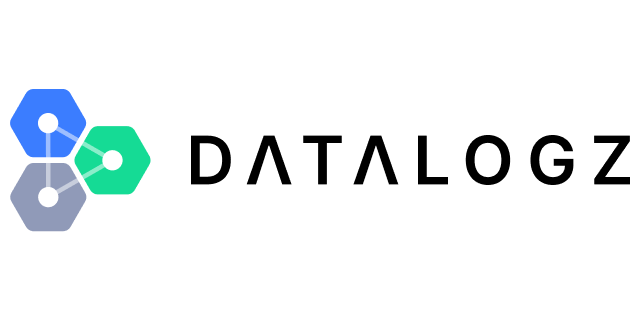Scaling Your Power BI Deployment for Enterprise-Level Data Management
Scaling your Power BI deployment for enterprise-level data management requires careful planning, optimization, and ongoing monitoring.

Power BI has become a go-to solution for organizations looking to derive meaningful insights from their data. As your organization grows and your data management needs become more complex, it's crucial to scale your Power BI deployment to ensure optimal performance and efficient data management. In this blog post, we will discuss essential strategies and best practices for scaling your Power BI deployment to meet the demands of enterprise-level data management.
- Plan for Scalability from the Start: When implementing Power BI for enterprise-level data management, it's important to plan for scalability right from the start. Consider factors such as data volume, user base, and future growth projections. Design your data models, queries, and reports with scalability in mind to avoid performance bottlenecks down the line.
- Leverage DirectQuery and Live Connection: As your data grows, it may not always be feasible to load all the data into Power BI's internal data storage. DirectQuery and Live Connection are features that allow Power BI to query data directly from external data sources in real-time. By leveraging these features, you can reduce data duplication, improve query performance, and ensure that you're always working with the most up-to-date data.
- Implement Data Refresh Optimization: Regular data refreshing is vital for keeping your reports and dashboards up to date. However, as your data volume increases, refreshing large datasets can become time-consuming and resource-intensive. Implement data refresh optimization techniques such as incremental refresh or partitioning to refresh only the necessary data, reducing the overall refresh time and improving performance.
- Utilize Power BI Premium or Power BI Embedded: Power BI offers different licensing options to cater to enterprise-level data management needs. Power BI Premium and Power BI Embedded provide additional resources and capabilities for scalability and performance. Evaluate your organization's requirements and consider upgrading to Power BI Premium or utilizing Power BI Embedded to optimize performance and accommodate increased data workloads.
- Implement a Distributed and Load-Balanced Architecture: As your Power BI deployment scales, it's essential to design a distributed and load-balanced architecture. Distribute your Power BI workload across multiple servers or nodes to handle increased user traffic and query volume. Load balancing ensures that requests are evenly distributed, preventing any single server from becoming a performance bottleneck.
- Optimize Data Models and Queries: Efficient data models and optimized queries are key to achieving high performance in Power BI. Design your data models to reduce unnecessary relationships and utilize calculated tables and columns where appropriate. Write optimized DAX queries, avoid inefficient functions, and minimize unnecessary data transformations to improve query performance.
- Monitor and Optimize Performance: Regularly monitor the performance of your Power BI deployment to identify any bottlenecks or areas for optimization. Utilize Power BI's built-in performance monitoring tools or third-party monitoring solutions to track resource utilization, query response times, and overall system health. Based on the insights gained, optimize your data models, queries, and server configuration to ensure optimal performance.
- Train and Educate Users: As your Power BI deployment scales, it's crucial to provide training and education to users. Empower them with the knowledge and skills needed to leverage Power BI effectively for data management and analysis. Offer training sessions, provide documentation and resources, and encourage users to adopt best practices for efficient report creation and data exploration.
- Establish BI Governance Policies: With enterprise-level data management comes the need for robust governance. Establish clear BI governance policies to ensure data accuracy, consistency, and security. Define roles and responsibilities, implement data access controls, and enforce quality standards. BI governance ensures that data is managed effectively and trusted across the organization.
- Regularly Review and Optimize: Lastly, scaling your Power BI deployment is an ongoing process. Regularly review and optimize your Power BI implementation based on user feedback, changing business needs, and technological advancements. Stay updated with the latest Power BI features, enhancements, and best practices. Continuously assess the performance, scalability, and security of your deployment. Conduct periodic reviews to identify areas for improvement and optimization.
In conclusion, scaling your Power BI deployment for enterprise-level data management requires careful planning, optimization, and ongoing monitoring. Scaling your Power BI deployment effectively will empower your organization to harness the full potential of data analytics, drive informed decision-making, and achieve success in the era of data-driven business.