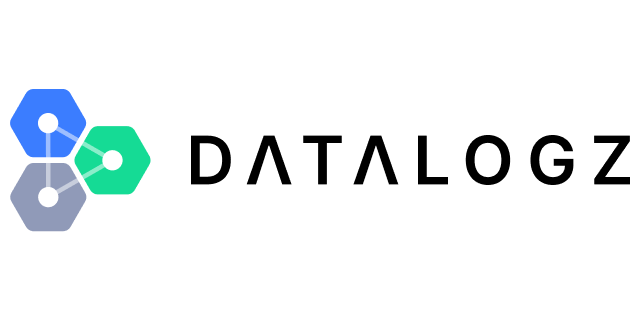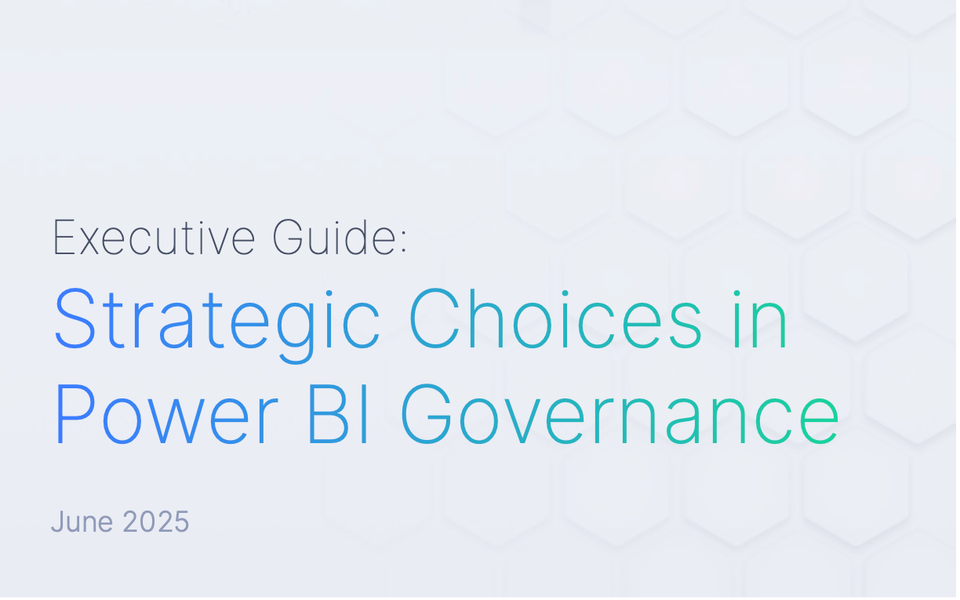Data Dive #10: Activity Log, a Goldmine in Disguise 🕰️
Datalogz uses the activity metadata endpoints to store all activity from thirty days back to the current day. This can expand your activity log from thirty days to years.

Activity logs within a business intelligence (BI) software typically include information such as the user ID, timestamp, action taken, and any relevant details about the action (such as the data queried or the report generated). They provide valuable insights into user behavior and system performance, allowing businesses to optimize their BI software and ensure compliance with regulations.
A BI software often involves multiple users accessing and interacting with data. Activity logs allow businesses to track user activity, including which users are accessing the system, when they're accessing it, and what they do within the system. This information helps monitor user behavior, identify potential issues or misuse, and provide insights into how users interact with the software.
By tracking user activity over time, businesses can identify patterns and trends in how the software is being used. This information helps to improve the user experience, optimize the software's features, and identify areas where additional training or support may be needed.
Activity logs can be used to identify and diagnose issues with the software. By tracking user activity and system events, businesses can identify errors or bugs, determine the root cause of issues, and resolve them quickly.
But, did you know Power BI, by default, only stores 30 days of activity history? Is it enough to reap the immense benefits of an activity log we discussed above? Clearly not.
Datalogz can help you expand this horizon to an infinite timeframe!
Datalogz uses the activity metadata endpoints to store all activity from thirty days back to the current day. This can expand your activity log from thirty days to years.