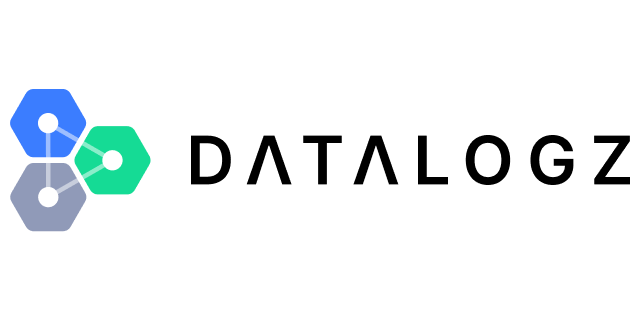The Datalogz BI Migration Playbook
This document provides actionable insights and demonstrates how Datalogz’s Control Tower (DCT) can expedite and improve your BI migration process.

Migrating from Tableau to Power BI can be a daunting task, but with the right approach, you can streamline the process and ensure a seamless transition. This migration isn't just about moving data; it's about enhancing your analytics capabilities, optimizing performance, reducing cost and leveraging your future BI system’s capabilities.
Key Steps in BI Migrations
- Assess the environments
- Clean-up the environments (incumbent and target system)
- Execute the migration
- Test and validate
- Plan your rollout
In this document, we focus on the critical first two steps of a successful migration: assessing your current environment and cleaning up existing systems. As the saying goes, “garbage in, garbage out.” To avoid that GIGO dilemma, a successful migration must begin with getting a handle on your current data and reports, including prioritizing what to tackle and when. By following best practices and utilizing automation tools, you can save time, reduce errors, and set the foundation for a smooth migration that takes your business to the next level.
This document provides actionable insights and demonstrates how automation tools like Datalogz’s Control Tower (DCT) can expedite and improve your BI migration process.