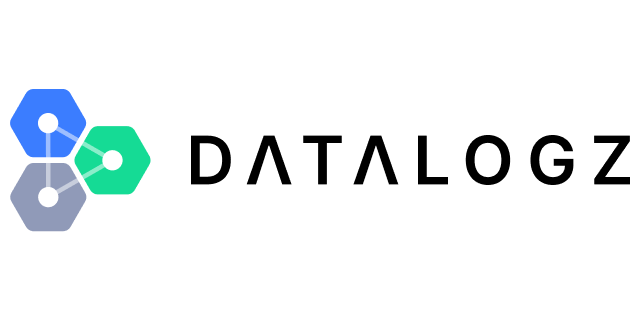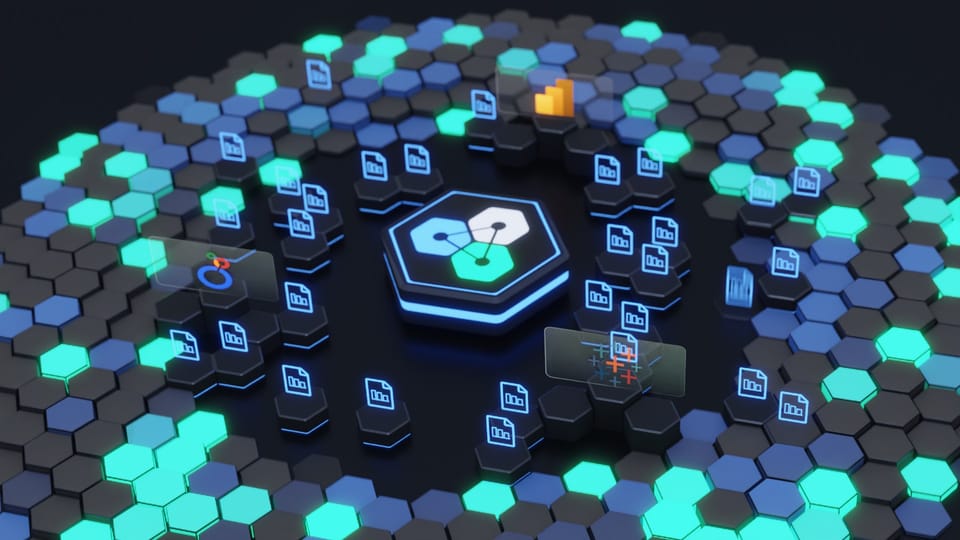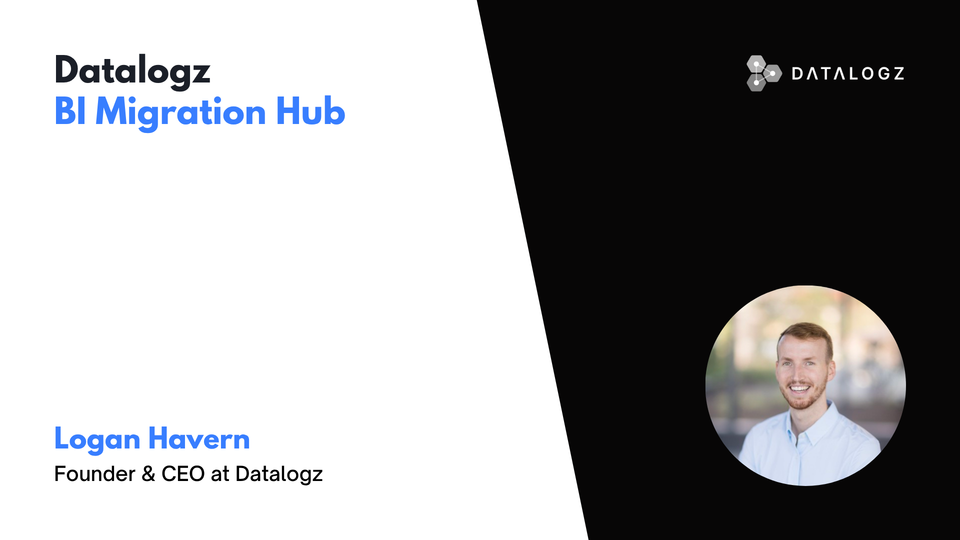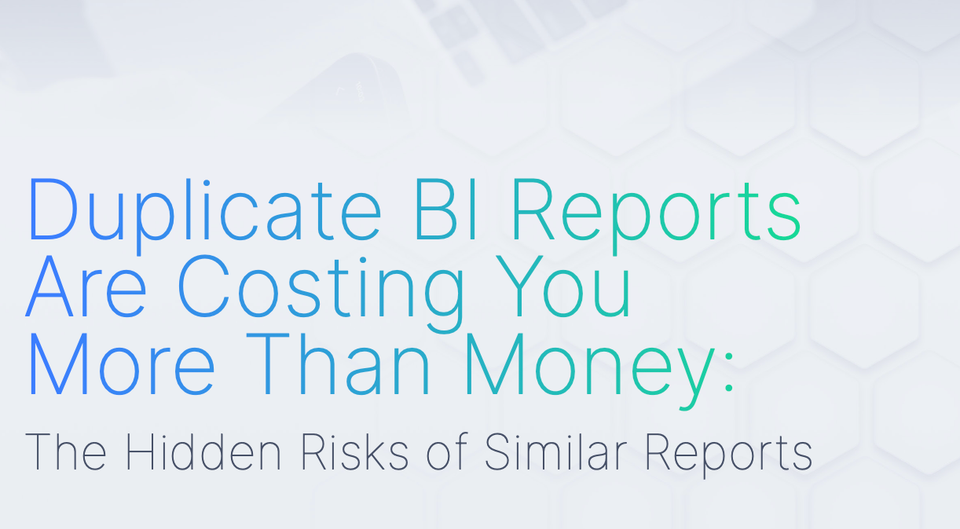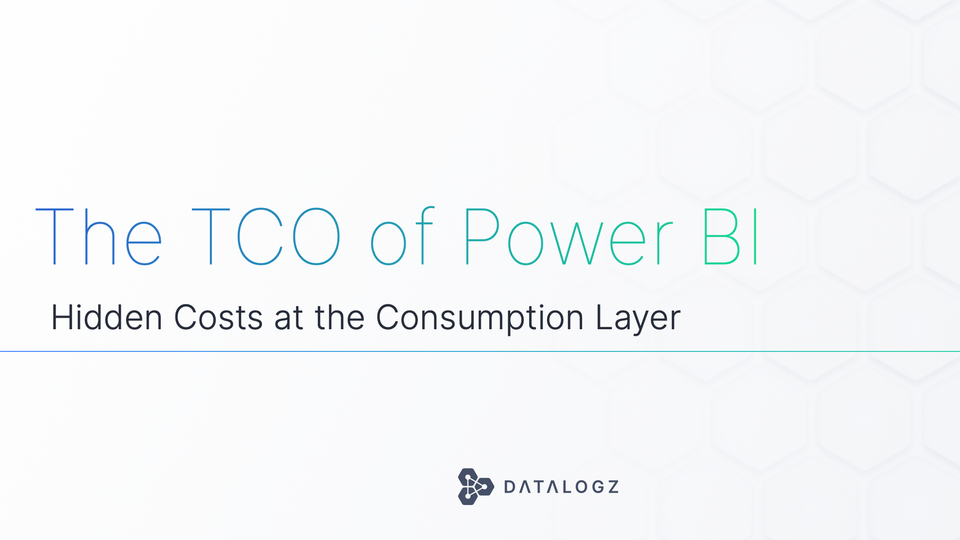How Does Microsoft Fabric Replace Power BI?
If you aim to enhance the performance, security, and scalability of your Power BI deployments, Microsoft Fabric presents a compelling option worth considering.
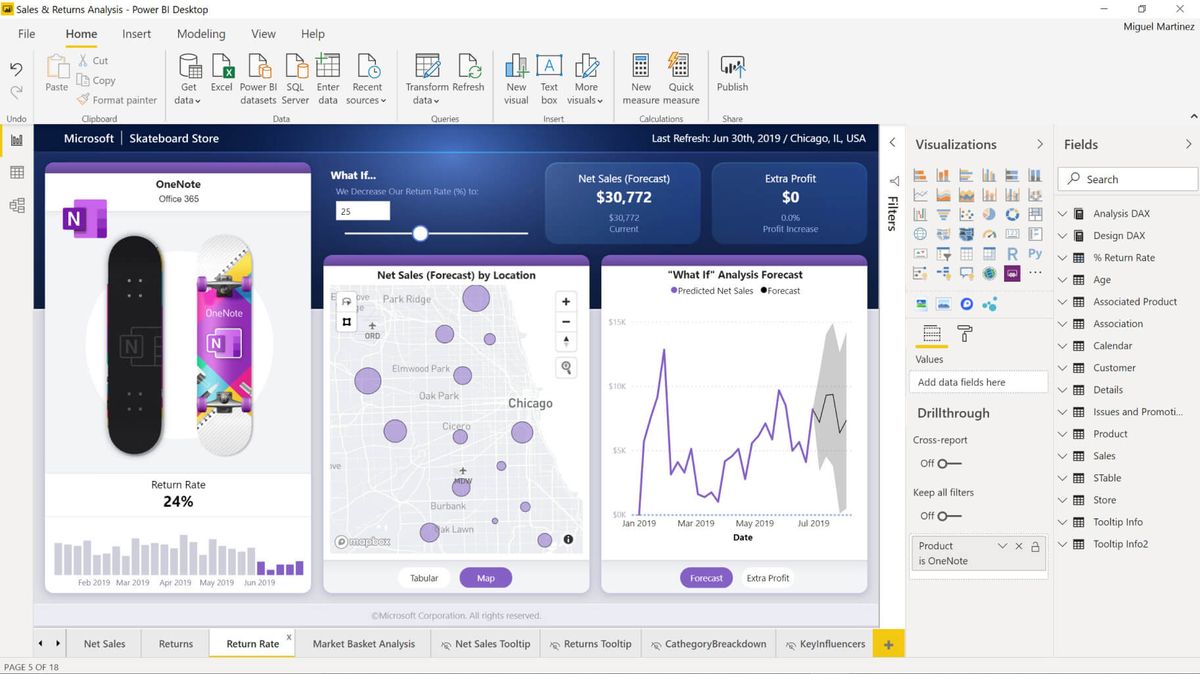
Microsoft Fabric is not intended to replace Power BI but rather serves as an underlying platform that aids organizations in building, deploying, and managing Power BI solutions. By leveraging Fabric, organizations can enhance the performance, security, and scalability of their Power BI deployments through various features:
- Data integration: Fabric offers an array of tools and services to facilitate seamless data integration from diverse sources into Power BI. This capability not only improves data accuracy and completeness but also simplifies the analysis of data from multiple sources simultaneously.
- Data governance: Fabric encompasses several features that assist organizations in effectively governing their data. These features ensure data accuracy, security, and compliance with regulations, enabling organizations to maintain data integrity and meet regulatory requirements.
- Reporting and analytics: Fabric provides comprehensive features for creating and publishing reports and dashboards. This empowers organizations to share valuable insights with employees and stakeholders, facilitating better-informed decision-making processes.
- Machine learning: Fabric facilitates the development and deployment of machine learning models, empowering organizations to automate tasks, enhance prediction accuracy, and make more informed decisions.
Overall, Microsoft Fabric serves as a powerful platform that enables organizations to build, deploy, and manage robust Power BI solutions. However, it's crucial to note that Fabric does not replace Power BI itself, as Power BI remains the primary tool for creating and consuming reports and dashboards. Fabric acts as the underlying platform that enhances the capabilities of Power BI.
Let's explore some of the benefits of utilizing Microsoft Fabric alongside Power BI:
- Improved performance: Fabric contributes to enhanced Power BI performance by leveraging data caching and providing pre-aggregated views of data. This optimization significantly reduces data loading and analysis times, resulting in a faster and more efficient user experience.
- Increased security: Fabric offers features such as role-based access control and data encryption, strengthening the overall security of Power BI. These security measures help safeguard sensitive data from unauthorized access, ensuring data privacy and compliance with regulations.
- Enhanced scalability: With features like horizontal scaling and automatic failover, Fabric empowers Power BI with enhanced scalability. This ensures that Power BI can handle increased demand without compromising performance, enabling organizations to accommodate growing data volumes and user loads seamlessly.
If you aim to enhance the performance, security, and scalability of your Power BI deployments, Microsoft Fabric presents a compelling option worth considering. By leveraging Fabric's capabilities alongside Power BI, organizations can unlock new levels of performance and efficiency, ensuring that their data-driven initiatives yield optimal results.