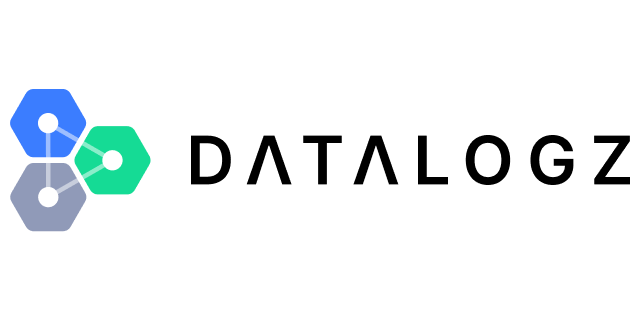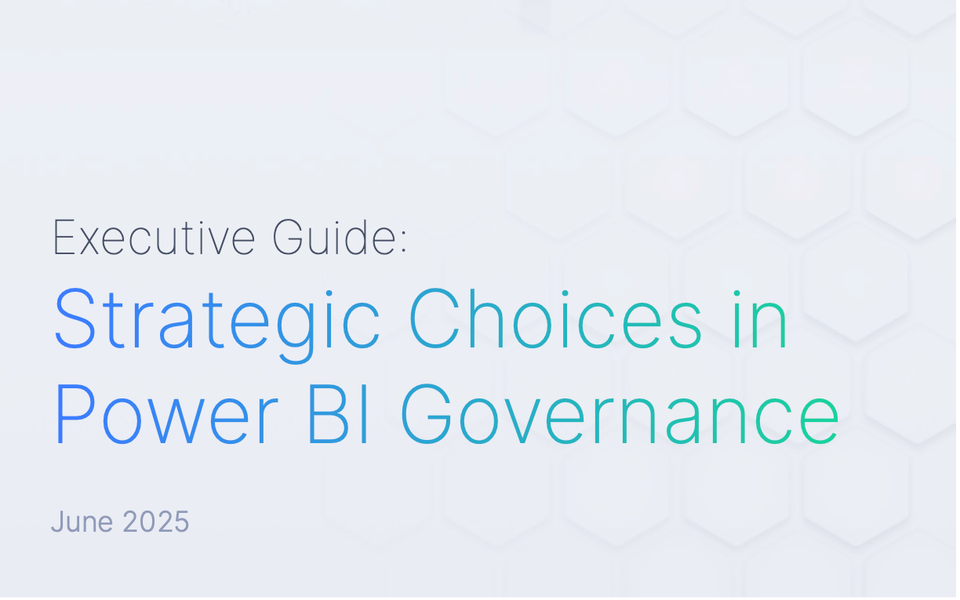Capacity Monitoring in Microsoft Fabric
When your capacity monitoring is aligned with your data strategy, you’re not only reducing costs but also empowering your team to make informed, timely decisions.

With Microsoft Fabric’s rollout, BI capacity monitoring has entered a transformative phase, and at Datalogz, we’re excited to support organizations on this journey. Fabric has unified data and analytics tools under one umbrella, presenting fresh opportunities - and challenges - for BI admins who need deeper insights into compute usage across Power BI, Synapse, Azure Data Factory, and more.
Our enhanced Capacity Monitoring Solution addresses the critical gaps BI admins face in Microsoft Fabric’s current monitoring setup. With features like Comprehensive Capacity Insights, admins can now view a full history of capacity usage and costs, analyze trends, and even pinpoint ‘noisy neighbors’—those reports consuming compute but yielding minimal value.
We’ve also built in Advanced Cost Analysis and Smart Alerts to notify admins of potential issues before they escalate, helping organizations proactively manage performance. When your capacity monitoring is aligned with your data strategy, you’re not only reducing costs but also empowering your team to make informed, timely decisions.
Let’s connect and discuss how Datalogz can help you get the most from your Microsoft Fabric environment. Book a demo with us now!