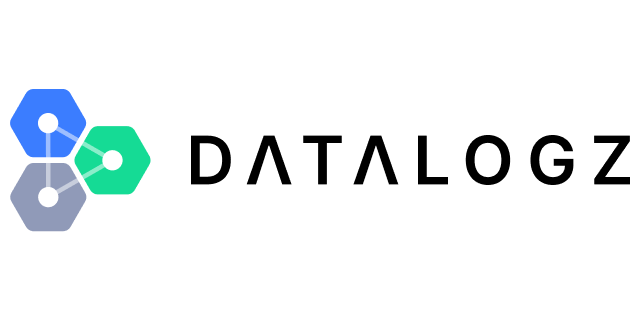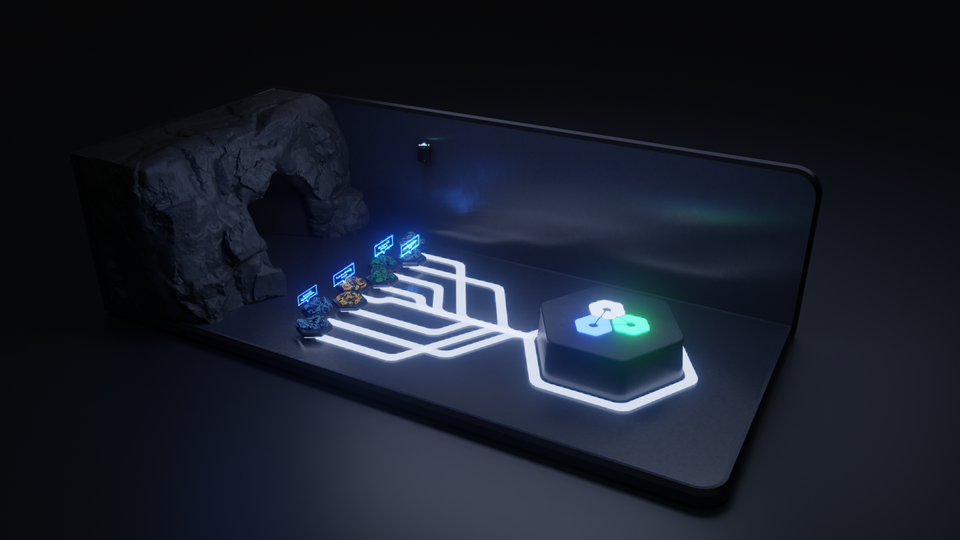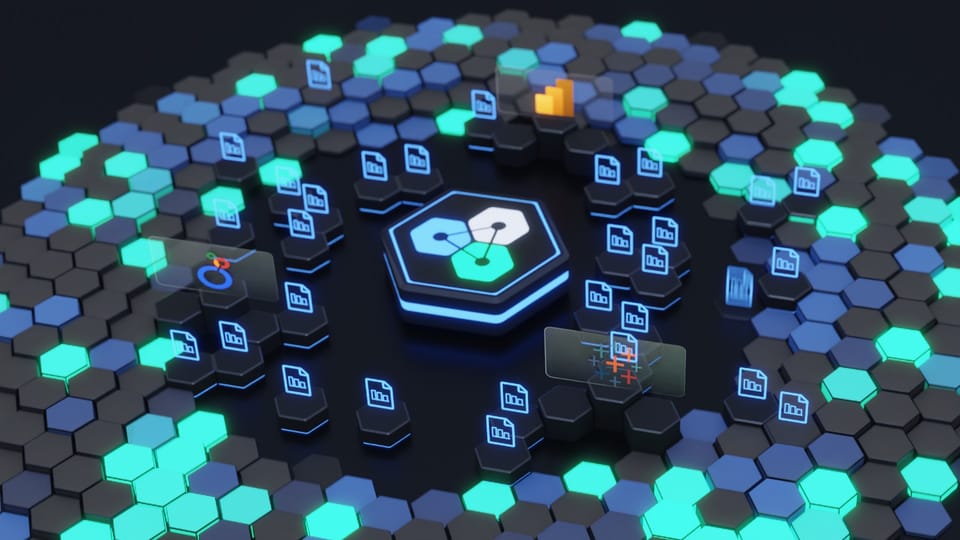Best Practices for Power BI Administration and Security
Proper administration and security protocols are crucial for ensuring that sensitive data is protected, unauthorized access is prevented, and regulatory compliance is maintained.

In today's data-driven world, business intelligence (BI) tools have become essential for making sense of all the information we collect. One such tool is Microsoft's Power BI, which enables users to create powerful data visualizations, reports and dashboards. However, while Power BI is an incredibly useful tool, ensuring its administration and security are in order is paramount for guaranteeing that valuable information is protected and accurately presented to relevant parties. This article will explore best practices for Power BI administration and security, providing guidance on how to navigate these areas for maximum efficiency, accuracy, and compliance with relevant regulations.
Understanding Power BI Administration and Security
Before delving into the more granular aspects of Power BI administration and security, it is important to understand what Power BI is and why administration and security are essential. Power BI is a cloud-based business analytics application that allows users to create interactive visualizations and reports that help share insights and make better decisions. Although a powerful tool, it can potentially expose sensitive information, which is why it requires strict administration and data security protocols to prevent unauthorized access and maintain data integrity.
Overview of Power BI
Power BI is an intuitive tool to use and has a wide range of features and capabilities. It can help users connect to various data sources, transform and shape the data, and create interactive reports and dashboards. This functionality extends to a wide range of data sources such as databases, Excel files, and even cloud-based sources such as Salesforce and Dynamics 365.
One of the most significant advantages of Power BI is its ability to handle large datasets with ease. This means that users can analyze and visualize data in real-time, making it easier to identify trends and patterns and make informed decisions. Additionally, Power BI allows users to collaborate with each other, sharing reports and dashboards with colleagues, and working together on projects in real-time.
Importance of Administration and Security in Power BI
The importance of proper administration and security in Power BI cannot be overstated. Sensitive data, such as financials and HR information, just to name a few, can easily find their way into Power BI reports. Without proper controls, this data is open for anyone to view, potentially violating data privacy and protection laws.
Proper administration and security protocols can help prevent unauthorized access to sensitive data. This includes setting up appropriate access controls, such as role-based access control, which allows only authorized users to view and edit data. Additionally, Power BI offers a range of security features, such as data encryption, to ensure that data is protected both at rest and in transit.
Another important aspect of Power BI administration is monitoring and auditing. This involves keeping track of user activity, such as who is accessing what data and when. By monitoring user activity, administrators can quickly identify any potential security breaches and take appropriate action.
Finally, proper administration and security can also help ensure the accuracy and integrity of data. This involves setting up appropriate data validation and cleansing rules, as well as ensuring that data is properly backed up and recoverable in the event of a disaster.
While Power BI is a powerful tool for data analysis and visualization, it requires strict administration and security protocols to ensure the integrity and privacy of data. By implementing appropriate controls and monitoring user activity, administrators can help prevent unauthorized access to sensitive data and ensure that data is accurate and reliable.
Setting Up Power BI Environment
Setting up the Power BI environment is a crucial step towards achieving efficient administration and security of your business data. A well-configured Power BI environment can help you gain insights into your data and make informed decisions. Here are some key considerations and best practices to help you set up your Power BI environment:
Choosing the Right Licensing Model
Choosing the right licensing model is critical to ensure that you have access to the features, security, and collaboration capabilities that meet your business needs. Power BI offers several licensing models, including free, pro, and premium, each with varying levels of features, security, collaboration capabilities, and pricing. The free model is suitable for small businesses or individuals who want to test the waters, while the pro and premium models offer more advanced features and capabilities for larger organizations.
It's essential to evaluate your business needs and budget before selecting a licensing model. You should also consider the number of users who need access to Power BI and the types of reports and dashboards they will be working with.
Organizing Workspaces and Apps
Creating an organized and optimized workspace is another important consideration for Power BI administration. Workspaces are places where Power BI content is accessed and can be associated with a department, project, or function. Advanced administration features are available for managing workspaces, such as Workspace settings like Description, Workspace users, and Reports, so it's important to stay on top of them.
Additionally, Apps in Power BI enable grouping of reports, dashboards, and datasets into logical units to facilitate sharing them with users for specific roles or functions, or even external users. This is particularly useful when you want to share reports and dashboards with external stakeholders, such as clients or vendors.
Configuring Data Gateway
Ensuring the security of data to and from the data source is critical to maintaining the integrity of your business data. A Data Gateway acts as a bridge between Power BI and the data source, allowing data transfer or refresh over an encrypted channel, preventing mishaps along the way. Similarly, configuring data gateway settings and permissions (such as user and group access, power user settings, database access, and network access) is paramount to data protection.
It's essential to ensure that the Data Gateway is set up correctly and that the appropriate permissions are granted to users who need access to the data. This will help prevent unauthorized access to sensitive business data and ensure that your data remains secure.
Setting up a Power BI environment requires careful planning and execution. By following the best practices outlined above, you can ensure that your Power BI environment is secure, efficient, and optimized for your business needs.
Managing Power BI Users and Roles
Managing Power BI user and role permissions are essential for keeping sensitive data secured and ensuring that users have the appropriate access to certain information. The following sections discuss best practices for managing users, roles, and security in Power BI.
Assigning User Roles and Permissions
Assigning users' roles and permissions must be a strategic and well-planned process. Proper authentication and authorization of users, combined with data sensitivity control to facilitate access level, should be employed. Assign people to roles, add workspaces, apps, and add desired permissions based on the user's specific roles and needs.
It is important to note that assigning user roles and permissions should be an ongoing process. As new users are added to the system or as users' roles change, their permissions should be updated accordingly.
Additionally, it is important to regularly review and audit user roles and permissions to ensure that they are still appropriate and necessary.
Implementing Row-Level Security
Row-level security (RLS) enables Power BI admins to define filters based on user roles, effectively restricting data access based on the attributes of each user. This is a powerful tool for preventing unauthorized data access, and should be used in conjunction with other security settings for a robust and well-rounded data security plan.
When implementing RLS, it is important to carefully consider the attributes that will be used to restrict data access. These could include department, location, or any other relevant attribute. It is also important to thoroughly test RLS to ensure that it is working as intended.
Managing External Users and Guest Access
When working with external parties, it is important to keep data secured while making sure that the appropriate parties can access it. This can be achieved through guest access and by creating security groups and permission sets, limiting external user access to only approved and relevant internal data and apps.
It is important to carefully consider which external parties should be granted access to Power BI and to ensure that they have the appropriate level of access. This could include limiting their access to specific reports or dashboards, or restricting their ability to export or share data.
Regularly reviewing and auditing external user access is also important to ensure that it is still necessary and appropriate.
Managing Power BI users and roles is a critical component of a comprehensive data security plan. By carefully assigning user roles and permissions, implementing row-level security, and managing external users and guest access, organizations can ensure that sensitive data is kept secure and only accessed by those who need it.
Data Protection and Compliance
Data protection and regulatory compliance are crucial aspects of Power BI administration and security. In today's world, data breaches are becoming increasingly frequent, and without proper precautions, your business's sensitive data can be vulnerable. Therefore, it is essential to implement best practices for data protection and compliance in Power BI.
Data Encryption in Power BI
Power BI offers advanced options for data security, such as Azure Key Vault integration for External Sharing and Power BI Premium. Encrypting data stored in Power BI is a critical step towards data protection. Power BI encrypts data by using SSL encryption during transmission and at rest. This means that your data is secure both when it is being transmitted and when it is at rest. With Power BI, you can be sure that your data is protected from unauthorized access.
Auditing and Monitoring Power BI Usage
Auditing and monitoring are effective ways to ensure regulatory compliance. Power BI logs and tracks events such as data refreshes, user access, and app usage. These events can be monitored and audited to ensure regulatory compliance and data security. By monitoring and auditing Power BI usage, you can identify any unusual activities and take appropriate action to prevent data breaches.
Compliance with Data Regulations
Power BI itself is GDPR and HIPAA compliant. However, it is essential to assess your organization's policies and procedures and ensure that they align with relevant regulations. Compliance with data regulations such as GDPR and HIPAA is critical to avoid penalties and reputational damage. Power BI provides tools and features that can help you comply with data regulations. By staying up-to-date with the latest regulations and using Power BI's compliance tools, you can ensure that your business's sensitive data is protected and compliant.
Data protection and compliance are critical aspects of Power BI administration and security. By implementing best practices for data protection and compliance, you can ensure that your business's sensitive data is secure and compliant with relevant regulations. With Power BI's advanced options for data security, auditing and monitoring capabilities, and compliance tools, you can stay ahead of the curve and protect your business's data from unauthorized access.
Power BI is a powerful tool that simplifies the process of sharing insights and making informed decisions based on data. However, proper administration and security protocols are crucial for ensuring that sensitive data is protected, unauthorized access is prevented, and regulatory compliance is maintained. By following the best practices outlined in this article, businesses can leverage the full potential of Power BI while mitigating risks associated with data misuse, breaches, and non-compliance.